The Colors of Cross-Processing - Sample Shots for many Slide Films by mephisto19
55 156 Share TweetHow often have you asked yourself “how did these colors came out”? So here is a try to sort some samples by colors and film brands, but only a short overview and based on the labs I used and m scaner, as results are totally different in other countries!
Okay… So here is a try of giving an overview of different colors after cross processing slide films.
First I should shortly explain what cross process (or xpro or x-pro) means:
You cross/ change the chemicals you need to develop the films, so if you have a slidefilm (Diapositivefilm) that should be developed E6 you develop it in chemicals for colornegativefilms (C41). Depending on the brand of film and the ISO you can gain light or extreme color shifts.
To gain a light green (I always compare it to spring) I like to use Fuji Sensia 200 (Fuji RM). If you use it in daylight, the green will be light, decent, nice and if you use the film indoors, you will get a darker, stronger green (depending on the light conditions)
This films is also great to capture red and blue skies. If you overexpose the film you will get yellow results.
So here are some samples for Fuji Sensia 200
Fuji Sensia 200 Light Green
There is a 400 ISO version of Fuji Sensia getting almost the same colors as the 200 ISO film
Another green film is Kodak Elite Chrome (Kodak EB) 100, but the variety of color is quiet high, too, so overexposing leads to yellowish tones, sometimes you can capture beautiful blues and on some shots red pops out extremely.
The thing is that using this film under german light conditions, I tend to overexpose it one step anyways to get colored results. Otherwise the shoots look very grey.
To give an extra-boost of color, Kodak has invented the Kodak Elite Chrome ExtraColor (Kodak EBX) 100. It is like the EB, but with richer colors. Mostly green. o if you want rich green shots, use that film.
You can gain strong and rich colors, too, by using Kodak E100VS. Green, yellow (when over exposed), blue, popping out red…
Here is a sapmle of regular exposure time

and a longer exposure

Another film withgreenish results is Kodak EPP. I only had expired films, so no guarantee at all ;)
So let us now get to strong blue. the bluest blue you can get and outstanding red. Agfa CT Precisa 100.
Light blue, oilpainting-like results you can get by using a rare film: kodak EDUPE (3 ISO), a duplicating slide film.
This film is compareable to Tungsten films (64T), which give cold blue results.
To have red or even pink results, you should try Fuji Sensia 100. Sometimes is changes to orange or purple.
The Sensia 100 is the same as Voigtländer Chrome 100, so the results are similar:
A film that come out yellow or blueish ( I still have not figured out, why it is like this) is Konica Centuria Chrome 200. maybe because I only have expired films, so you never know…
Kodak EliteChrome 200 gets blue- turqouise results.
Fuji RAP 100F (Fuji Astia) gives you red-orange results.
Another red-orange film is Fuji Velvia 100 (RVP). But the results even shift into purple sometimes…
And of course there are the two lomoslide film made by lomography. One with 100 asa, that is compareable to Agfa CT Precisa







Lomography Slidefilm 100
and the 200 ISO version of Lomoslide:








Lomography Slidefilm 200
There are many, many more slidefilms. You can get rare ones, expired ones, famous ones, unknown,… Just try and enjoy not to know beforhand, what will really come out. But I hope you have now an idea of the results might look…
So now it is your turn to try slidefilms and cross processing. Enjoy!
New to Lomography and want to learn about Cross processing? Check out our guide dedicated to x-pro photography at http://crossprocessing.info/
2010-03-14 #ข่าวสาร #gallery #galleries #agfa #mephisto19 #sensia #c41 #color #astia #precisa #colorful #e6 #200iso #slides #slidefilm #lomoslide #400iso #samples #kodak #velvia #agfa-ct #xpro #x-pro #cross-process #100iso #crpss-processing #fuji-lomography



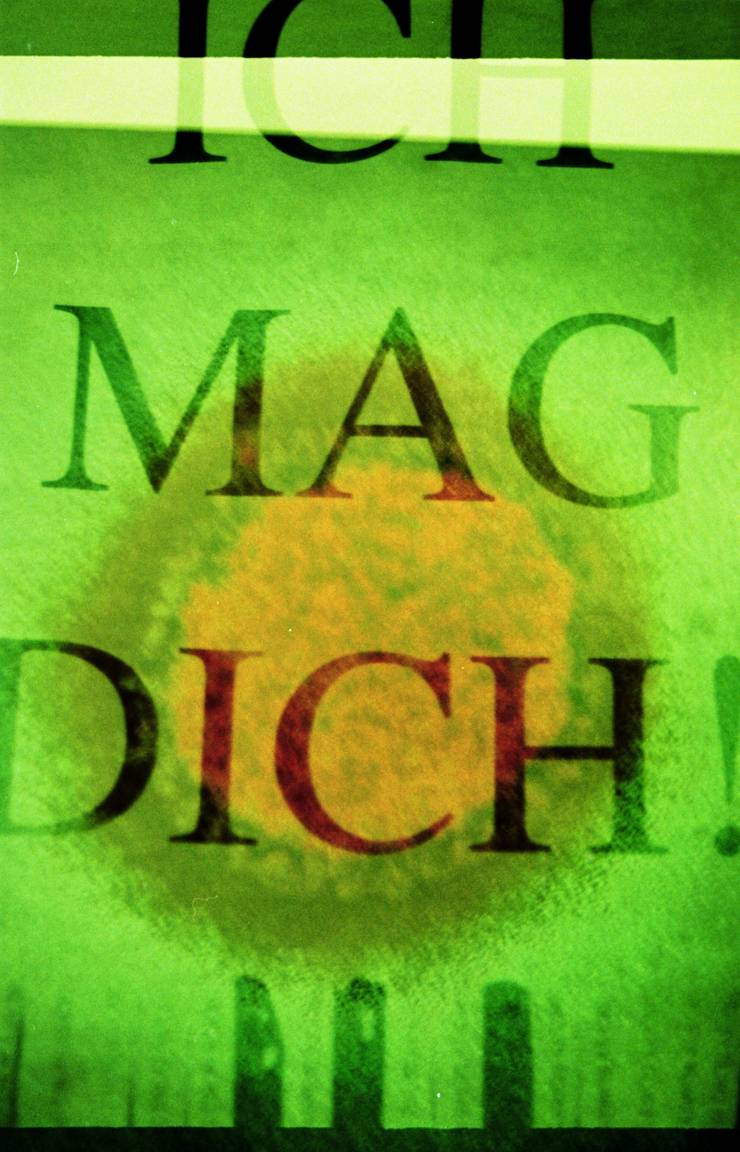
























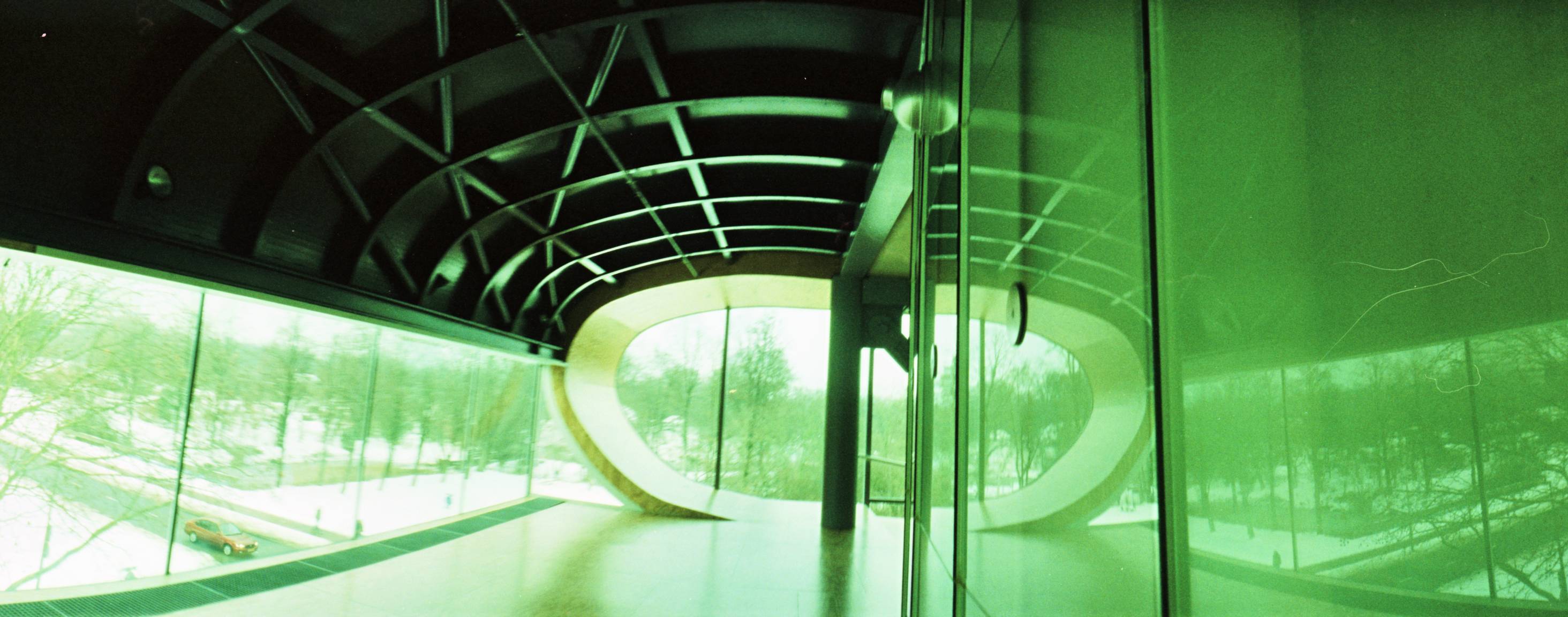

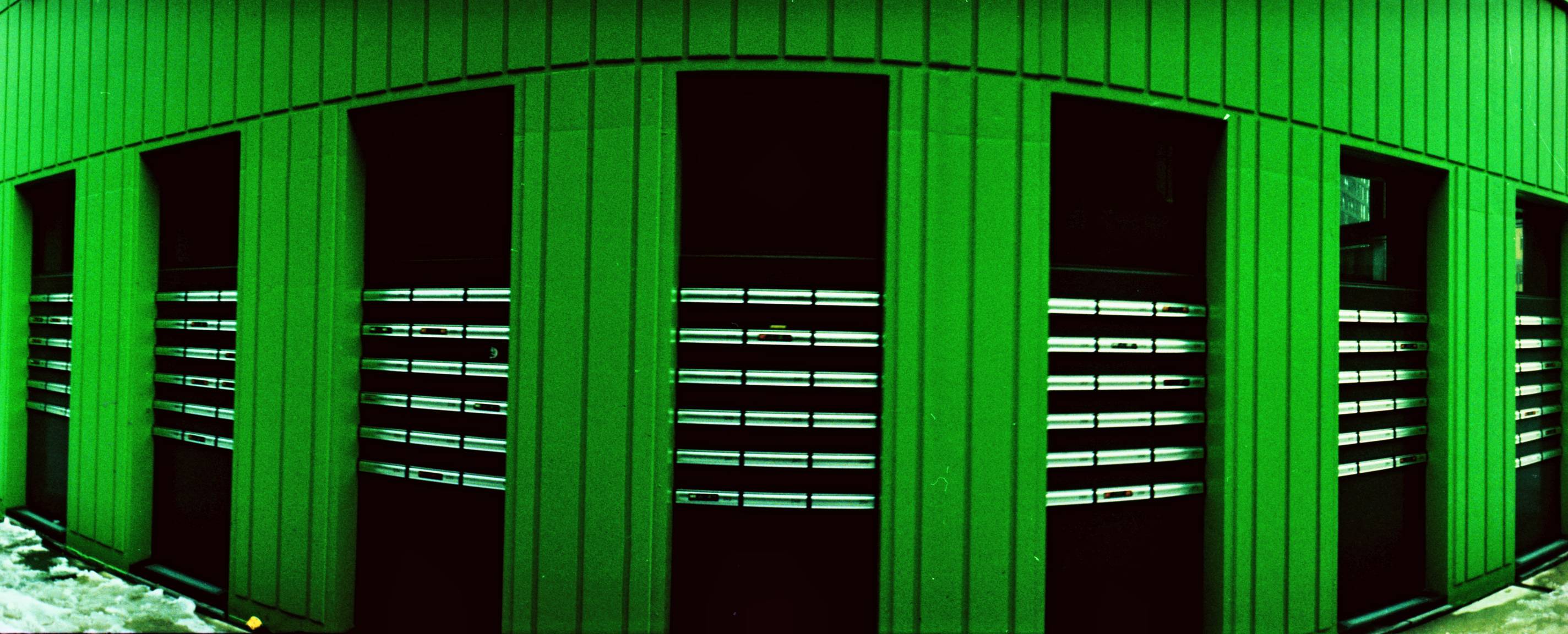


























































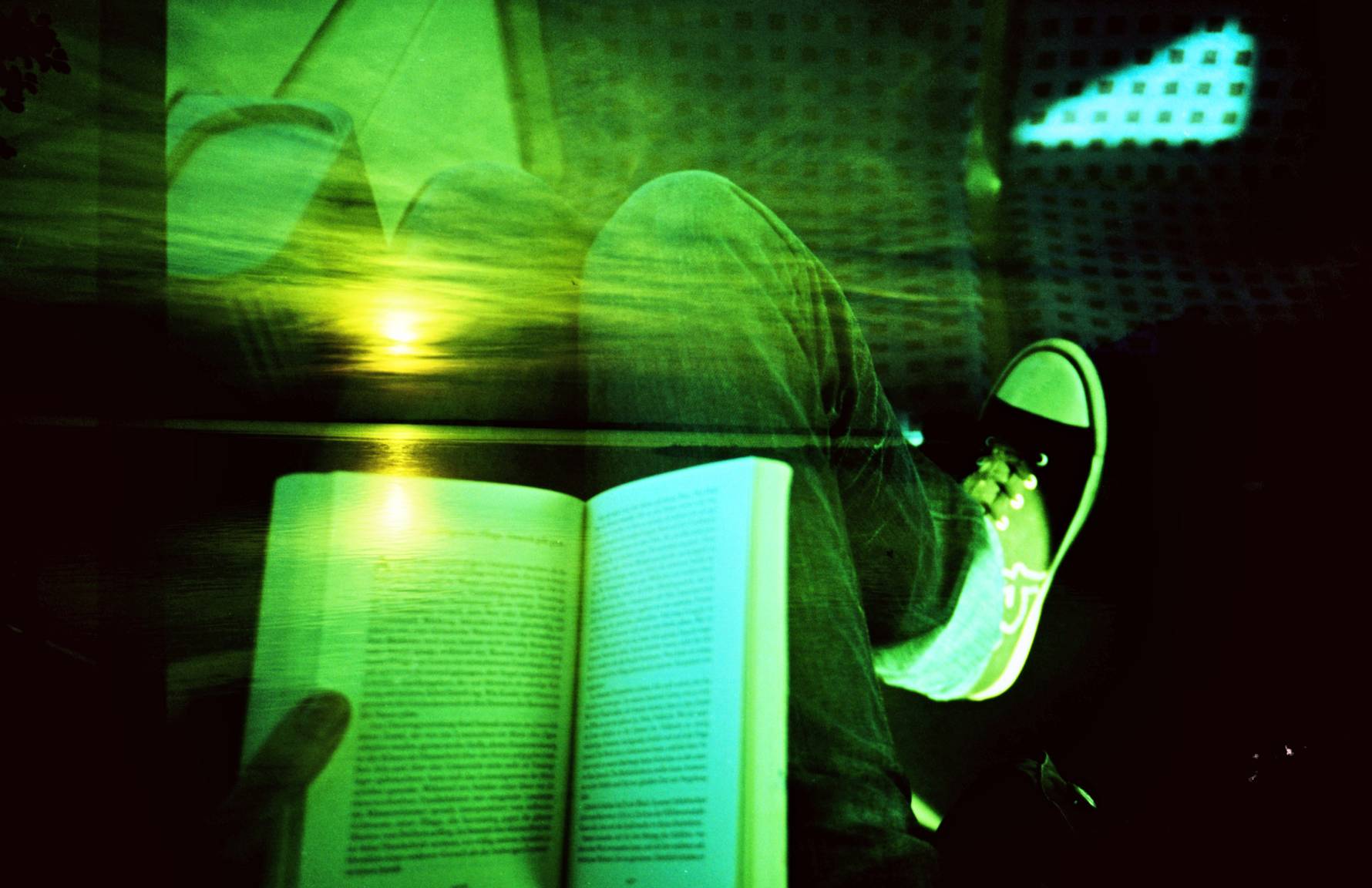




























































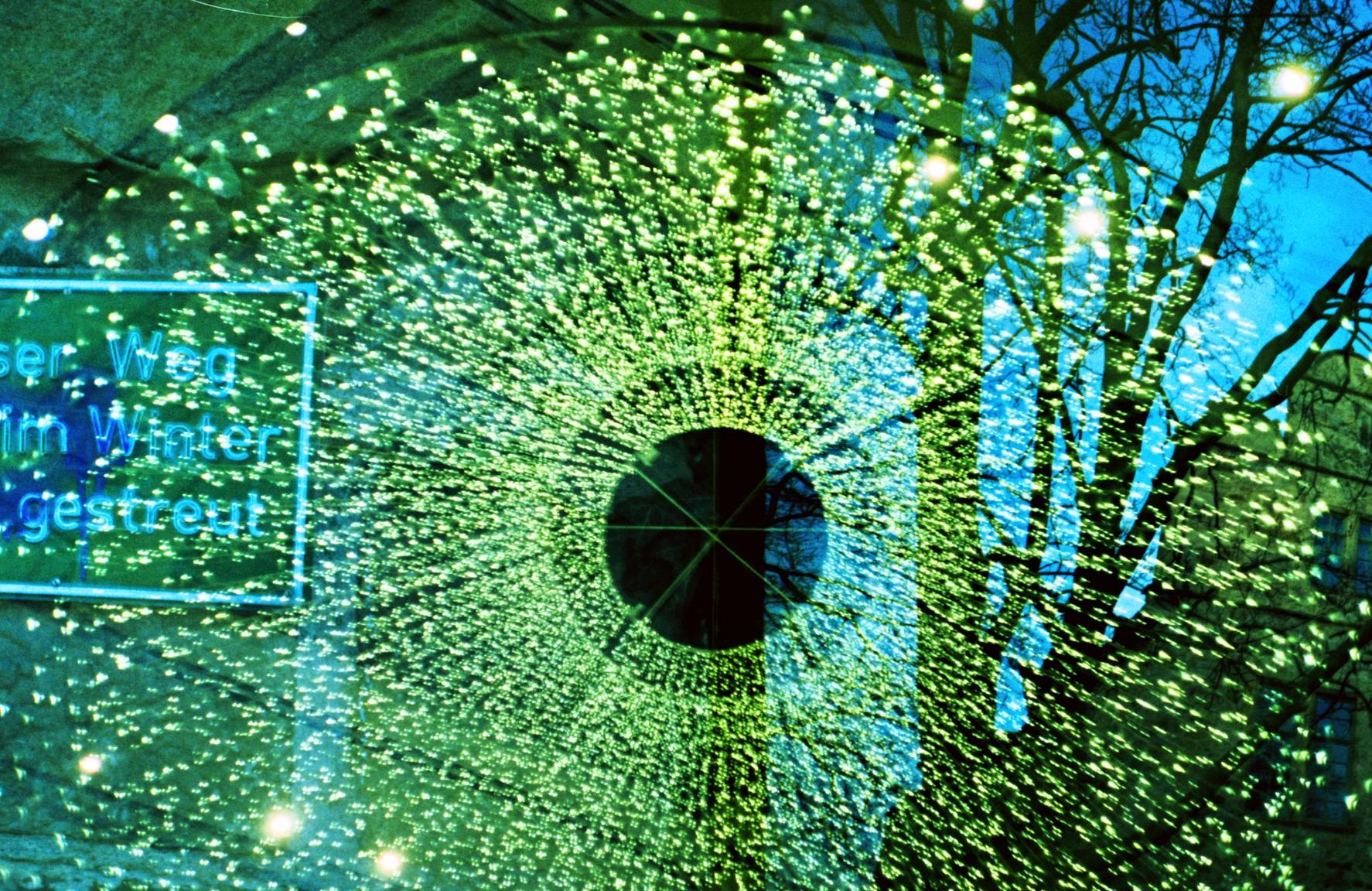





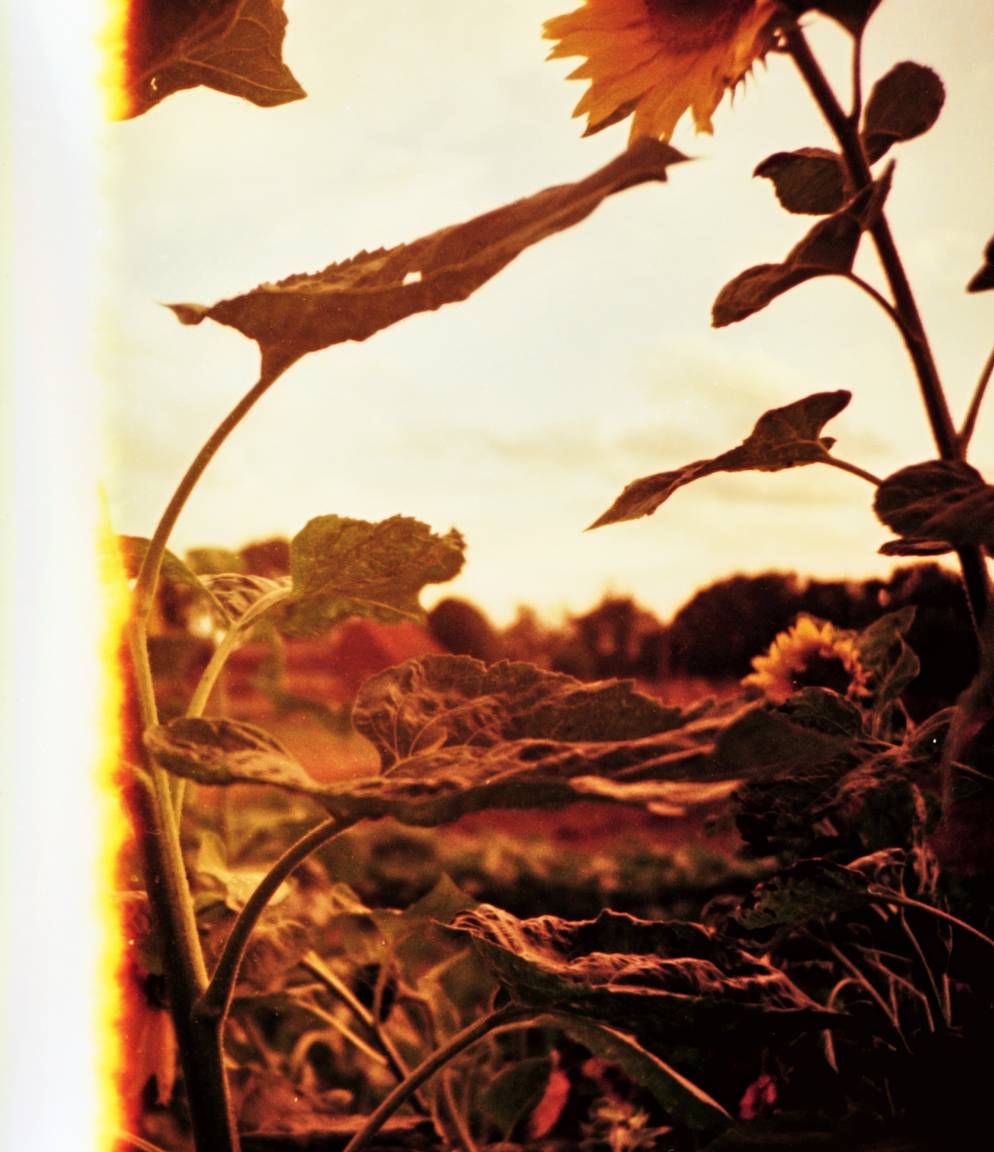




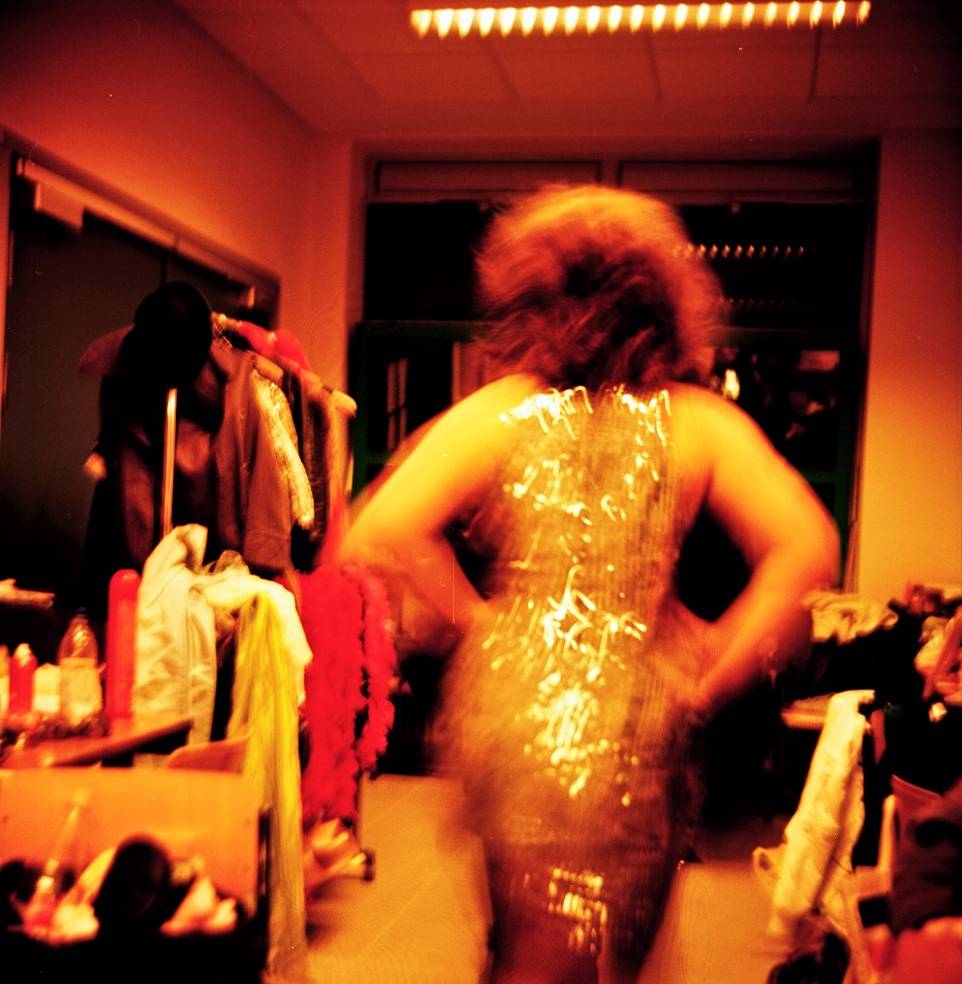











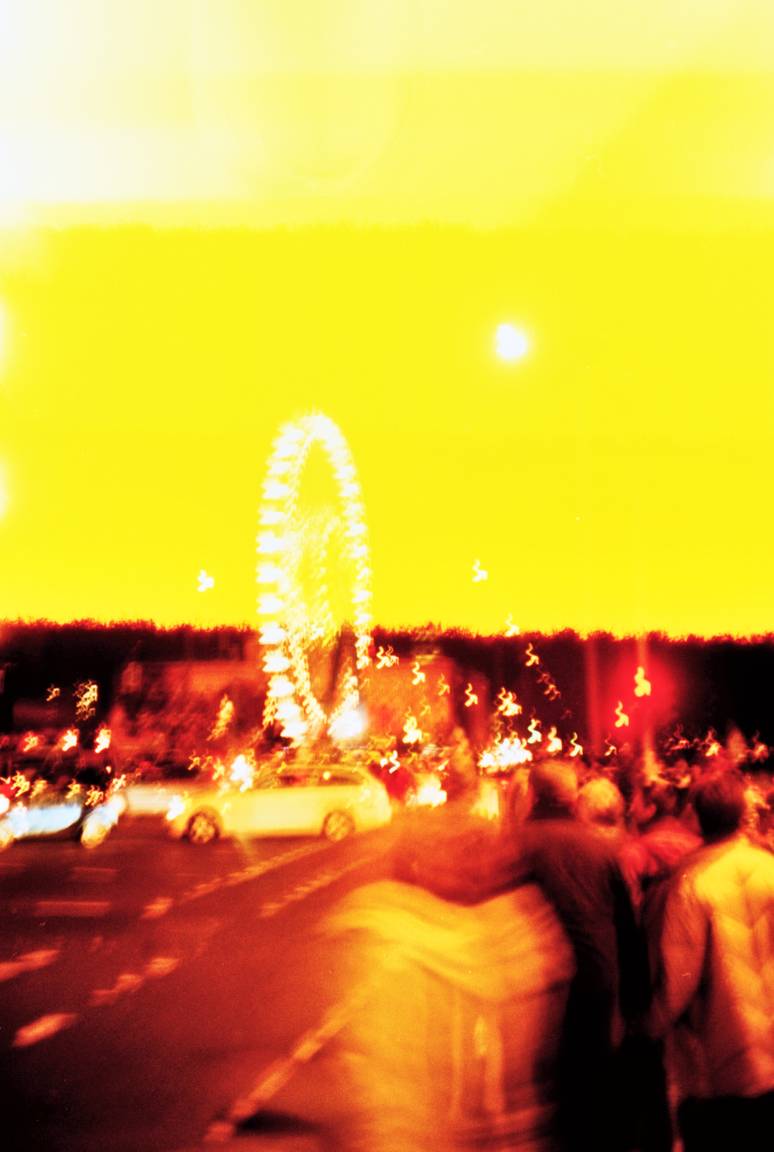














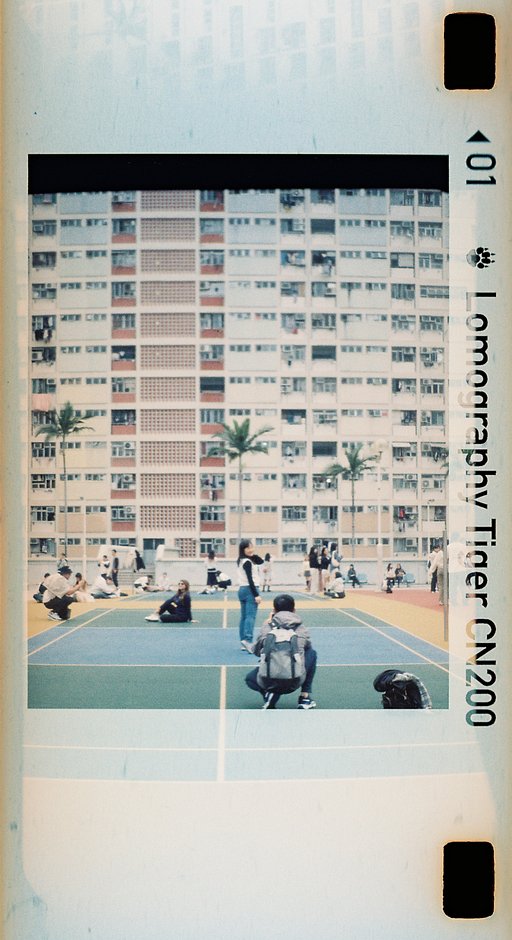
55 ความคิดเห็น